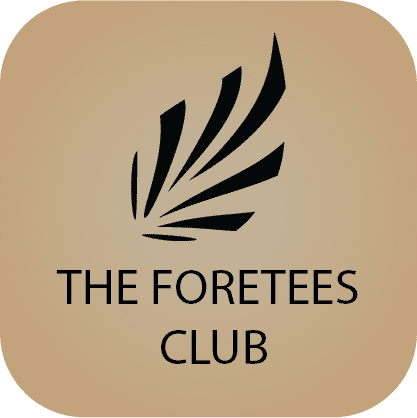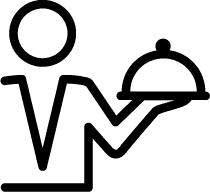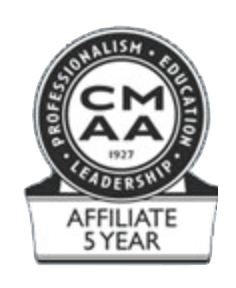Customize your
Club's App
There is no need to spend a fortune to make your app truly yours. Unlock the full potential of the ultimate mobile club experience.
GET STARTED
Here is our guide to making your ClubCentral app best fit your club:
If you run into any questions or problems, please reach out to our support team. They are happy to assist you in reaching you app goals.
Easily customize your app by allowing members to set your club's logo as their app icon, without requiring them to download a new app!
To get started, please fill out the form below. After you submit the form, please allow approximately one month for the update to be available for your members.
Keep it simple or unleash your creativity. Upload a custom image to shape the first impression members get, immersing them in your club the moment they open the app.
VIEW SOME EXAMPLES
Ensure your app reflects your club’s personality and aesthetic. Incorporate your club’s primary and secondary colors throughout, or opt for a neutral base accented with your signature hues.
Change the header and navigation background and text colors.
Change the navigation's tabs' icons, colors, names and order.
VIEW SOME EXAMPLES FOR THIS BRAND PALLET
Did you know you have complete control over your app's tabs?
The tab customization options include:
Name and Icon of the tab
Order
Highlighted style and color of the selected tab
Default tab when app is opened
Type of tab and the content within
Scroll to learn more about the different tab types
Take your clubs newsletter and have an easy to access tab dedicated to promoting what's going on at the club. This tab can be just events at the club, club annoucements, a season tournament schedule, or a mix and match of everything going on.
Attach PDFs
Link to external websites or apps
Link directly to ForeTees Event Registrations
Link to any ForeTees Page
Pro Tip: Once you have your season schedule of events, create the tiles all at once and schedule when and how long the tile will be visable.
VIEW SOME EXAMPLES
You can design each tile as a direct link to an action item or utilize subcategories. Each main tile could represent a specific area of your club or a key category of information.
Tips & Tricks:
Be consistent with your tile names and images.
Add your own club photos to the tiles or create your own using a photo editing software
Subcategories don't need images for a more concise look when showing a lot of images
Pro Tip: You can play around with what the app looks like to different membership types by making certain tiles hidden from or only visible to certain member groups.
VIEW SOME EXAMPLES
OF MAIN TILES
Your main and sub-category tiles don't need to be limited to ForeTees features only. Make sure your members have the most information possible at their fingertips.
Videos
Club website or other websites
Other apps
Newsletters
PDFs like Menus, Promotions, Announcements
New Feature: You can now have sub-sub categories to provide another level of organization.
VIEW SOME EXAMPLES
OF SUB CATERGORY TILES
Add a tab to highlight features that enhance the member experience, such as:
Club Contacts
Online Ordering
Golf Bag Request
Or provide quick access to them all by listing in a More Tab
VIEW SOME EXAMPLES
With the More tab, you can include any quick links you want. This tab could be a place for members to see their activity and profile settings or promote more club communications. You have control over the tab's icon and name.
VIEW SOME EXAMPLES
Below are links to free easy-to-use tools to help take your app to the next level.
Simple drag-and-drop editor with filters, text, and templates
High-quality, artistic stock photos with no attribution required.
A large collection of stock photos with a search-friendly interface
One-click enhancements, collage maker, and basic retouching tools
Simple interface with photo effects, collage maker, and text overlays.
Tool for creating, exploring, and managing color palettes
We ARE HERE FOR YOU
Get more out of your app to enhance the club experience for your members, yourself, and colleagues, but you don't have to do it all yourself.
Contact Support
Please reach out to request which features you would like us to help setup or walk you through more in deptly.
Visit our Help Center
Anytime you are in the app admin, you can click on the Mailbox button and select the Help tab for a complete guide of step-by-step how-to documents.